
Vlamis Software Solutions, Inc.
In this monthly newsletter we inform you about recent and upcoming events in Vlamis Software and the Oracle business intelligence and data warehousing communities. We hope you find this information helpful.
To have your name removed from this mailing list, follow the directions at the bottom of this message.
Vlamis Software Solutions is a consulting company specializing in Oracle-related business intelligence and data warehouse solutions. Learn more about us at our web site at www.vlamis.com. Contact us at sales@vlamis.com or (816)781-2880.
Oracle has released a major upgrade to Oracle OLAP Web Agent. Version 9.2.1 allows you to build applications that can write back to the analytic workspace. This is the enabling technology for us to develop our Analytic Workspace Editor (see below).
Oracle has made the documentation for Oracle OLAP Web Agent easily available at http://otn.oracle.com/owa/help/.
The major new features in Oracle OLAP Web Agent 9.2.1 are:
Version 9.2.1 of OLAP Web Agent requires Oracle OLAP version 9.2.0.4.1 and a web or application server that supports servlets. It can be downloaded as patch 3467263 from Metalink. It will eventually be available on OTN as well.
If you need a tool that can view and modify analytic workspace data today, we have a solution for you! Oracle OLAP Web Agent 9.2.1 presents data via a Javatable applet. This JAVATABLE applet can be configured to write back to an analytic workspace. We have developed routines that take advantage of this capability to allow you to edit any AW variable, relation or dimension in much the same manner as the old pcEXPRESS TABLE command. This can be used for debugging purposes or for users to maintain AW objects.
Here is a screenshot showing us changing a cell of UNITS_VARIABLE to 199 and showing PRODUCT_PARENTREL and PRODUCT_LONG_DESCRIPTION at the same time. Note that in order to do this, we don't need any metadata either since Oracle OLAP Web Agent does not require any metadata (but does use metadata for additional capabilities such as drill-down if it does exist).
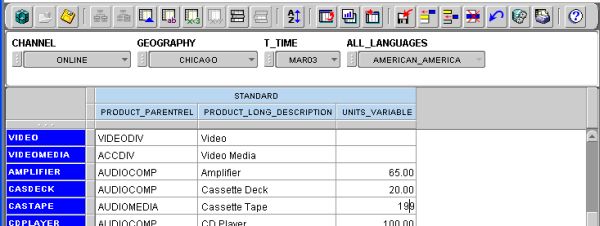
We have added several buttons to the standard OLAP Web Agent toolbar, including a SAVE button that updates changes made on the analytic workspace, INSERT buttons for adding new dimension values, a DELETE button to delete dimension values, and a ROLLBACK button for canceling all changes made since you last saved. Contact us at sales@vlamis.com or 816-781-2880 if you are interested in learning more about editing your analytic workspaces.
Please join us at IOUG Live! 2004, April 18 - 22 in Toronto, Canada. We will be presenting several sessions, including a full-day class on Sunday, April 18 and a half-day class on Thursday, April 22 on Oracle OLAP. Please let us know if you will be attending so we can arrange to meet and discuss issues that are most important to you. We can also arrange for private showings of some of the software we are working on using the latest Oracle tools.
Sessions presented by Vlamis Software at IOUG Live! are:
Visit IOUG's website to view descriptions and times of our presentations along with more than 200 others to be offered at the International Oracle Users Groups' (IOUG) annual conference. Join us for the premier Oracle education event that is developed for users by users.
Register at IOUG's website before March 19 and save up to $325 USD!
We are also giving two presentations at the 2004 ODTUG Conference. This year's conference will be held in Scottsdale, Arizona, June 20-24, 2004.
Presentations by Vlamis Software:
Visit their website at http://www.odtug.com/ to register or for more information.
We were recently asked to help improve performance on a BI Beans application. In one three-day trip, we redesigned the dimensions to improve analysis capabilities, moved the data to an analytic workspace, and created a simple BI Beans application to display their data. The client is now fine-tuning the data model, with us providing guidance in weekly conference calls. If you are investigating Oracle9i OLAP, why not give us a call to see if we can help? We have worked with dozens of cubes over the years. Contact us at sales@vlamis.com or 816-781-2880 if you would like to learn more about how we can greatly speed your development process.
This month's OLAP tip is dedicated to the Express 4GL (oops, I mean OLAP DML) geeks out there.
Have you ever need to transform a multi-line text expression into another multi-line text expression? Rather than writing lots of code that loops through each line, doing some transformation, let the OLAP DML FILTERLINES function do the work for you!
The FILTERLINES function loops over lines in a multi-line string, replacing each line with a target expression. The syntax for FILTERLINES is FILTERLINES(source-expression filter-expression). The source-expression is the input to the function. FILTERLINES loops over each line in source-expression, replacing the keyword "value" in the filter expression with the appropriate line from the source expression. These resulting lines are then returned.
Huh?
Maybe an example from our Analytic Workspace Editor will help. I had a variable called _qdrs with the following text in it:
PRODUCT_PARENTREL ( PRODUCT 'AMPLIFIER' ) PRODUCT_PARENTREL ( PRODUCT 'CASDECK' ) PRODUCT_LONG_DESCRIPTION ( PRODUCT 'AMPLIFIER' ) PRODUCT_LONG_DESCRIPTION ( PRODUCT 'CASDECK' )
I needed to be able to pass each line of this multi-line expression to the xwd_getqdrdimval function (part of the Oracle OLAP Web Agent toolkit). Xwd_getqdrdimval returns the dimension value (in this case, 'AMPLIFIER' or 'CASDECK', but it only accepts as input one line. I took advantage of the way FILTERLINES loops over each line to call xwd_getqdrdimval for each line. One statement returns the result from all four lines in _qdrs:
_retval = filterlines(_qdrs xwd_getqdrdimval(value 'PRODUCT')) show _retval 'AMPLIFIER' 'CASDECK' 'AMPLIFIER' 'CASDECK'
I also needed to eliminate the duplicate lines and make sure that each line I was passing referenced the dimension PRODUCT. Here is the final code:
_retval = filterlines(_qdrs if findchars(value joinchars(' PRODUCT ')) gt 0 -
then xwd_getqdrdimval(value 'PRODUCT') -
else na))
show _retval
'AMPLIFIER'
'CASDECK'
FILTERLINES is capable of doing much more. The filter expression can be anything. Code using FILTERLINES will execute much faster than your own looping code since the looping will take place inside the Oracle OLAP engine.
For those that are not familiar with the Oracle's OLAP DML, (and have read this far!), the bottom line is that the OLAP DML provides a very capable environment for manipulating multi-dimensional data. Combine this with the analysis capabilities of Oracle OLAP and BI Beans, and you have a very capable business intelligence development environment.
Look for other tips in upcoming VSS Newsletters or contact me at dvlamis@vlamis.com for more information.
Dan
We feature breaking news in the "Headline" section of our home page at www.vlamis.com. More news items can be found on our news page at www.vlamis.com/news. An archive of our newsletters going back through 2002 can be found at http://www.vlamis.com/newsletters.
Our February 2004 newsletter featured the following articles:
Our January 2004 newsletter featured the following articles: